
|
 |
 |
 |
 |
 |
 |
 |
 |
 |
 |
 |
 |
 |

|
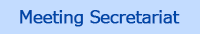
|

|
| |
c/o GRESS CORPORATION
|
| |
DAINI-TAKAYAMA-Building,
1-16-4, Shibadaimon,
Minato-ku, Tokyo 105-0012
|
| |
TEL : 81-3-6435-9885
|
| |
FAX : 81-3-6435-9886
|
| |
E-mail:et16@gressco.jp
|
|

|

|

|
 |

|
|

|
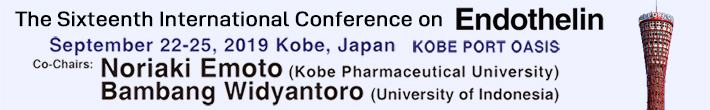
|

|

|
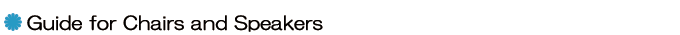
|

|
| Information for Oral Presentations
|
|

|
| Guidelines for Chairs
|
| ・ |
Chairs should take a seat in the front row of the room specially reserved for the next session’s chair, at least 15 minutes prior to the session that he/she is scheduled to chair. |
| ・ |
As there will be no announcement or cue, please proceed to take the stage promptly at the appointed time and initiate the session. We request your cooperation to ensure that your session proceeds according to the prescribed time limit/schedule. |

|
|
| Guidelines for Speakers
|
| ■Presentation
|
| Speakers should take a seat in the front row of the room specially reserved for the next speakers, at least 15 minutes prior to his/her presentation time.
|

|
|
| ■Allocated Presentation Time
|
| ・ |
Invited Lecture / Keynote Lecture :30 minutes in total (25 min. presentation + 5 min. discussion) |
| ・ |
Oral Presentation :15 minutes in total (10 min. presentation + 5 min. discussion) |

|
|
| ■PC Preview Desk
|
Speakers are required to upload their presentation at the PC Preview Desk at least 1 hour before the start of the presentation. AV Assistants will be available to help you.
Location: Lobby in front of Room 1, 2F
<Open Hours>
September 23 8:00 - 17:00
September 24 7:30 - 17:00
September 25 7:30 - 15:00
|

|
| ・ |
Oral Presentation can only be made with Windows PCs. OHP or slides are not acceptable. |
| ・ |
Please bring your presentation data (on your PC, USB flash memory) to the PC Preview Desk. The data will be temporarily stored for the meeting purposes, and when the meeting is over the organizer will take responsibility for erasing all data. |
| ・ |
At the PC Preview Desk, please provide staff with your session name. |
| ・ |
If your presentation file is made using Macintosh, Please bring your own laptop with a VGA adapter. |
| ・ |
Even if you intend to use your own PC, please come to the PC Preview Desk to check that your presentation functions correctly. |
| ・ |
Please bring a power adapter if you intend to use your own laptop. |
| ・ |
If your PC is not compatible with a Mini D-sub 15 pin PC cable connector, please bring an adaptor to connect your PC to the Mini D-sub 15pin PC cable connector. |
| ・ |
If you use sound data, please let us know at the PC Preview Desk. |

|
|
| ■Presentation Format
|
Please ensure that your presentation will function on the specifications given below.
Software: Windows PowerPoint 2010, 2013 or 2016
Fonts: Standard Fonts for Windows and Macintosh computers
Ex) Times New Roman, Arial, Arial Black, Arial Narrow, Century, Century Gothic, Courier, Courier New,
Georgia
|
| ・ |
If your PowerPoint presentation includes moving images, please bring your own PC to make your presentation, and the back-up data, too. |

|
|
| Information for Poster Sessions
|
|

|
| Guidelines for Chairs
|
| ・ |
We request for your cooperation to ensure that your session proceeds according to the prescribed time limit/schedule.
|

|
|
| Guidelines for Speakers
|
| ■Poster Session
|
| ・ |
Venue: Room 403, 4F
|
| ・ |
Poster presenters are required to be present with their poster during the scheduled sessions.
|
| ・ |
Poster presenters are expected to stand ready in front of their poster panels at least 10 minutes prior to their sessions.
|
| ・ |
Presentation time is 7 minutes: 4 minutes for the presentation and 3 minutes for discussion.
|

|
|
| ■Schedule
|
Posting: September 23 8:00 - 8:30
Session: September 23-25 13:30 - 14:30
Removal:September 25 16:30 - 17:30
|

|
|
| ■Posting
|
| ・ |
All poster boards will be assigned with a number which corresponds to the abstract number.
|
| ・ |
Authors should post their poster on the designated board their own session.
The schedule of the posting is shown above.
|
| ・ |
Please use push-pins to affix your poster presentation to the board firmly. The Secretariat will provide equipment and items required for affixing the posters.
|
| ・ |
Any poster left after the scheduled removal time will be disposed of by the Secretariat.
|

|
|
| ■Poster Panel
|
| ・ |
The size of panel is H210cm × W90cm
|

|
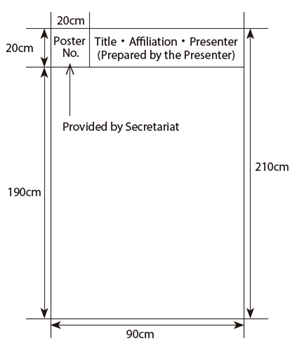
|

|
|

|
|
|
|

